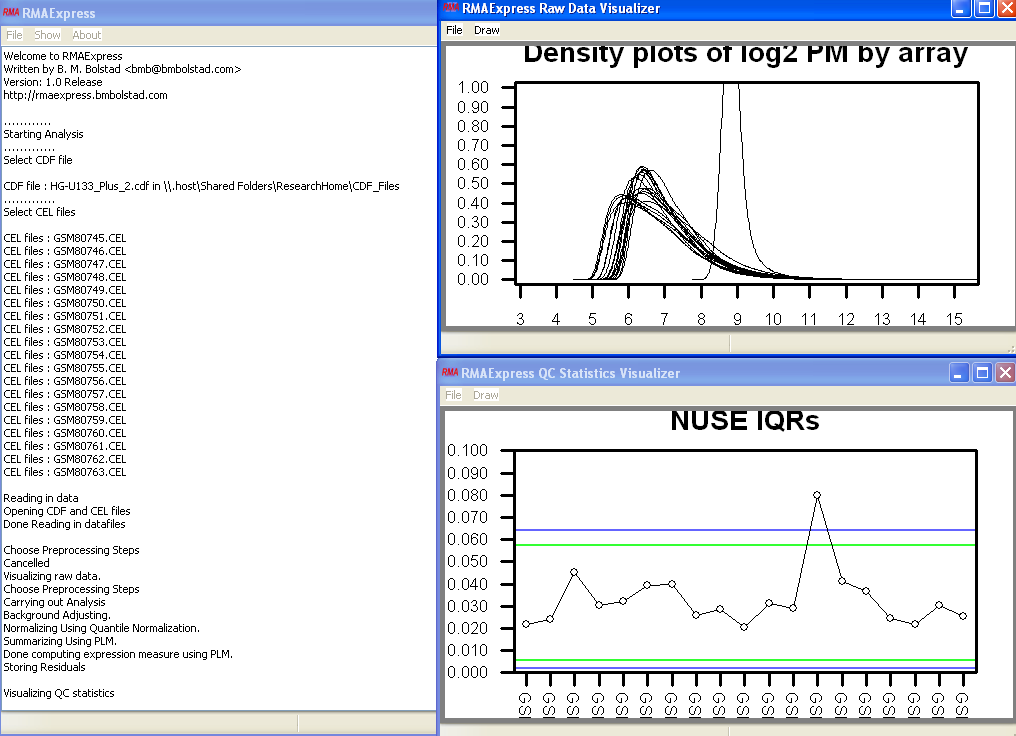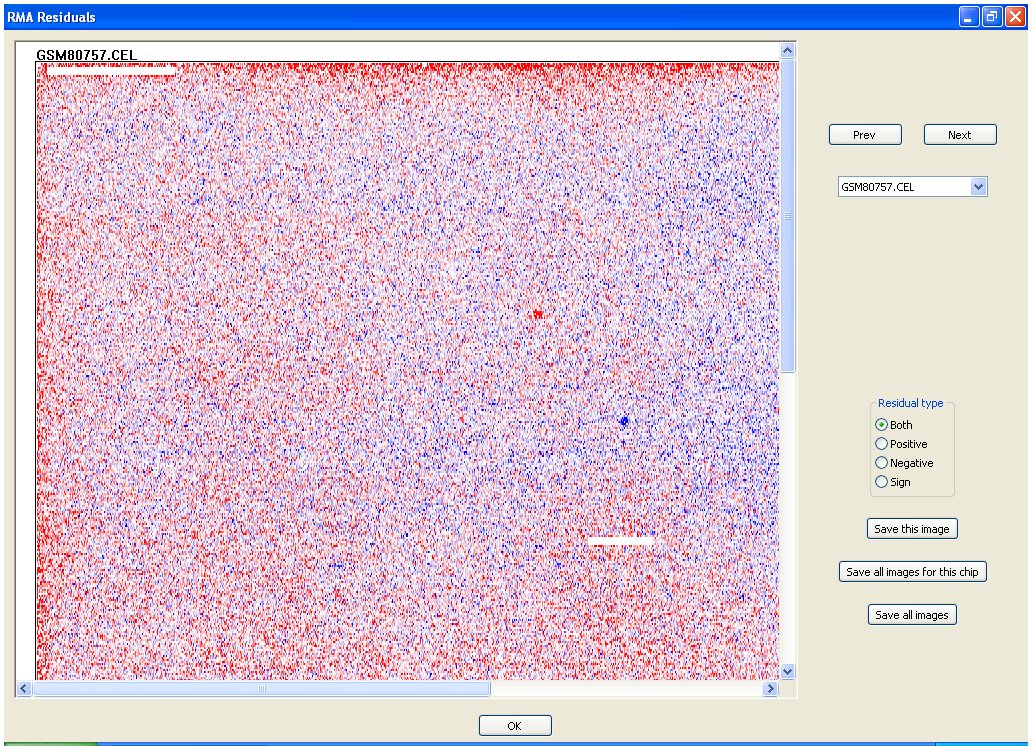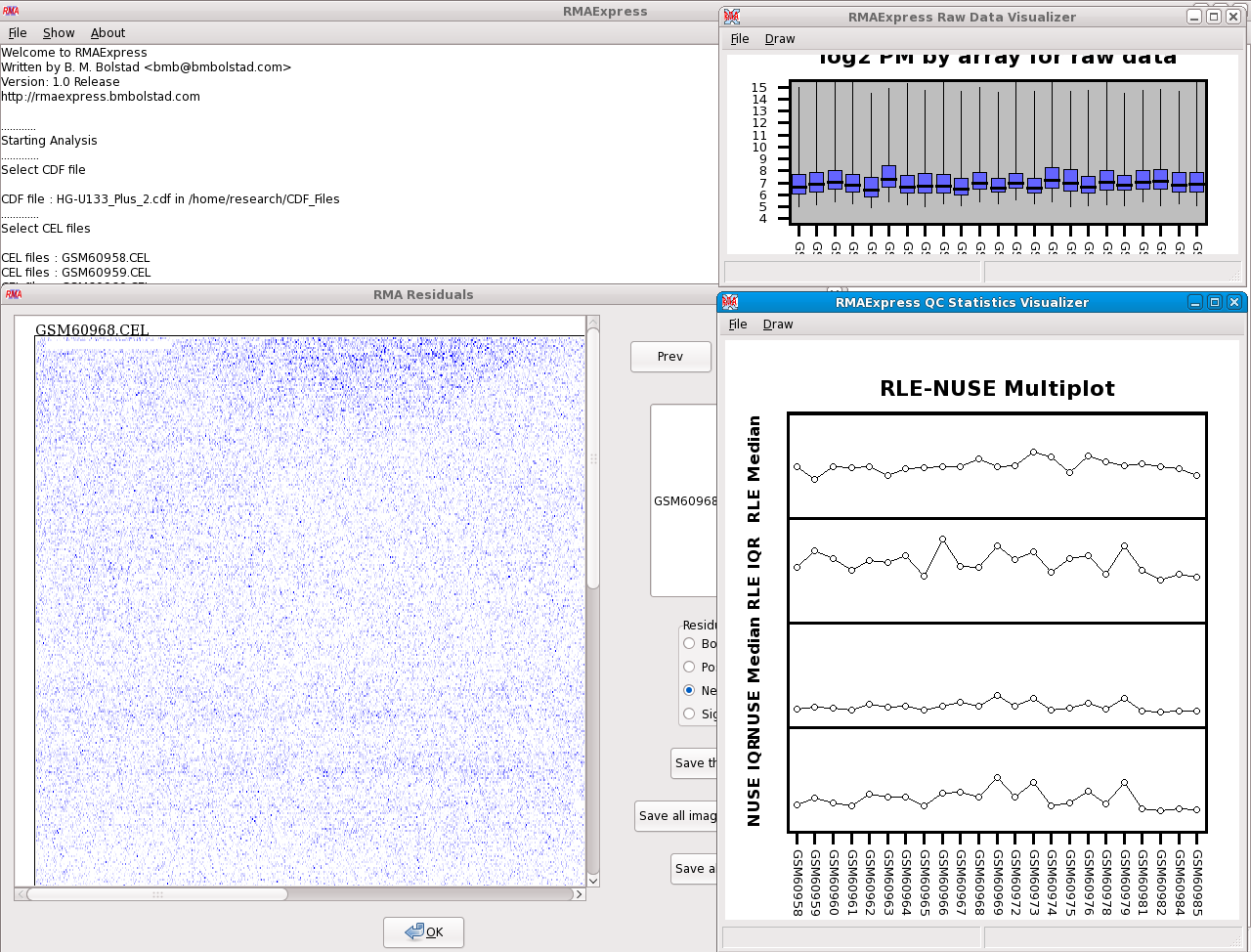RMAExpress |

|
What is RMAExpress?
RMAExpress is a standalone GUI program for Windows, OS X and Linux to compute gene expression summary values for Affymetrix Genechip® data using the Robust Multichip Average expression summary and to carry out quality assessment using probe-level metrics. It does not require R nor is it dependent on any component of the BioConductor project. If focuses on processing 3' IVT expression arrays, exon and WT gene arrays.What is RMA?
RMA is the Robust Multichip Average. It consists of three steps: a background adjustment, quantile normalization (see the Bolstad et al reference) and finally summarization. Some references (currently published) for the RMA methodology are:| Bolstad, B.M., Irizarry R. A., Astrand, M., and Speed, T.P. (2003), A Comparison of Normalization Methods for High Density Oligonucleotide Array Data Based on Bias and Variance. Bioinformatics 19(2):185-193 Supplemental information |
| Rafael. A. Irizarry, Benjamin M. Bolstad, Francois Collin, Leslie M. Cope, Bridget Hobbs and Terence P. Speed (2003), Summaries of Affymetrix GeneChip probe level data Nucleic Acids Research 31(4):e15 |
| Irizarry, RA, Hobbs, B, Collin, F, Beazer-Barclay, YD, Antonellis, KJ, Scherf, U, Speed, TP (2002) Exploration, Normalization, and Summaries of High Density Oligonucleotide Array Probe Level Data. Accepted for publication in Biostatistics. [Abstract, PDF, PS, Complementary Color Figures-PDF, Software] |
What do I need?
You will need the appropriate CDF and CEL files for your dataset. For Exon and WT Gene arrays, the PGF and CLF should be used instead of the CDF file to build a CDFRME file. The process for doing this is explained in the user manual. Some pre-built CDFRME files are also available.| CDFRME files |
| HuEx_CDFRME.zip (95.9MB) |
| HuGene_CDFRME.zip (5.5MB) |
| HuGene1.1_CDFRME.zip (10MB) |
| MoEx_CDFRME.zip (79.6MB) |
| MoGene_CDFRME.zip (6.3MB) |
| MoGene1.1_CDFRME.zip (6.3MB) |
| RaEx_CDFRME.zip (48.4MB) |
| RaGene_CDFRME.zip (5.7MB) |
Can I use affy/BioConductor instead?
Of course. Hypothetically you will get the same results from both places, provided you have consistent settings in affy/BioConductor and RMAExpress. Some people prefer the power and flexibility of R and others like the point and click simplicity of a GUI. RMAExpress caters to the second option. Since RMAExpress outputs the computed expression values to a text file, you may of course load the expression measures into R and use features of Bioconductor for the analysis of your gene expression values. You can of course open the results file in any other application that supports importing plain text files.Will I get the same results as I would using affy/Bioconductor?
Yes. The results from RMAExpress should be consistent.What are the machine requirements?
A good rule of thumb is the more RAM you have the better. I would recommend at least 1GB, though 512MB will work in most situations. At this point the program has been tested using Windows 2000, Windows XP, Windows Vista and Linux. Most recently I have had a report of over 10,000 arrays processed in a single session.Can I do any quality assessment?
Yes, store the residuals when you compute the expression values. Then you may examine chip pseudo-images of the residuals. Note that high positive residuals are colored increasingly read and low negative residuals are colored increasingly blue. To better interpret these images and gain a better feel for what is typical you may visit the PLM Image Gallery where images for a number of different datasets are shown. Access to the NUSE and RLE quality assessment metrics is also provided.How do I download and install it?
Click here for the current release Windows version. Use the installer to install the program. The current release version number is 1.1.0 (released August 7, 2014). A pre-built linux version is not currently available, but you may build it using the source code. You can download pre-release versions from the following table (the release versions will be more stable, the development versions may have features that are incomplete or will be removed or altered before the next release version),| Version | Date |
| 1.0.5 Release (Windows) 1.0.5 Release (Mac OS X) | May 22, 2010 |
| 1.1.0 (Windows)
1.1.0 (Mac OS X) | Aug 7, 2014 |
| 1.2.0 (v1.20.0-alpha-1) (Windows) Development Version
1.2.0 (v1.20.0-alpha-1) (Mac OS X) Development Version | May 14, 2015 |
| 1.2.0 (v1.20.0-alpha-3) (Windows 32bit) Development Version
1.2.0 (v1.20.0-alpha-3) (Windows 64bit) Development Version 1.2.0 (v1.20.0-alpha-3) (Mac OS X) Development Version | July 11, 2015 |
| 1.2.0 (v1.20.0-alpha-4) (Windows 32bit) Development Version
1.2.0 (v1.20.0-alpha-4) (Windows 64bit) Development Version 1.2.0 (v1.20.0-alpha-4) (Mac OS X) Development Version | Jan 25, 2017 |
Screenshots